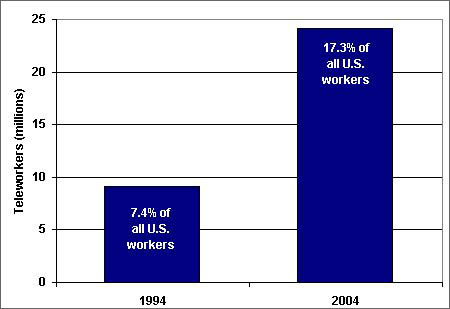Labels
Blogs-Unit One
(4)
Coursework
(2)
Crime-Unit Two
(5)
E-commerce-Unit One
(4)
E-mail-Unit One
(1)
Entertainment-Unit One
(2)
Entertainment-Unit Two
(4)
School-Unit Two
(6)
Shopping and Banking-Unit Two
(4)
Social Networking-Unit One
(4)
Work-Unit Two
(8)

Thursday, 14 October 2010
Wednesday, 13 October 2010
Effects on Business, Indivdual and Society-Work
Business
They can employ people from a wider network therefore they can employ the best people suited for the job rather than the people who happen to live nearest.
May reply to much on technology for example if a computer network was to go down work would have to stop.
Blackberries make working more efficient
Expensive set up
Retraning costs
Individual
More jobs available ie ict technician
Manual job loses for example car manufacturer replaced by robots
People can spend more time at home with the family if they telework
Hours you want
Less traveling-video conferencing
Society
Massive change on jobs available
If people work from home will rush hour exist?
They can employ people from a wider network therefore they can employ the best people suited for the job rather than the people who happen to live nearest.
May reply to much on technology for example if a computer network was to go down work would have to stop.
Blackberries make working more efficient
Expensive set up
Retraning costs
Individual
More jobs available ie ict technician
Manual job loses for example car manufacturer replaced by robots
People can spend more time at home with the family if they telework
Hours you want
Less traveling-video conferencing
Society
Massive change on jobs available
If people work from home will rush hour exist?
Sunday, 10 October 2010
Home Cinema
Putting together a great home theater system can be simple. The key is pairing a good high-def picture with engaging surround sound.
Factors to Take Into Consideration
Some of the factors that a professional will consider when installing a home theater include:
1. The size of the room.
2. Where your audience will sit in relation to the screen.
3. Acoustical properties of the room.
4. Ambient light issues that may affect the type of video display system to be used.
5. Whether a projection system or large screen television will work best.
6. Whether In-wall or standalone speakers would be most effective.
7. Where your components will be located.
Home cinemas are good because although you have to pay for the set up you dont need to buy a ticket to see a film. Also you dont need to watch it in a room with mobiles ringing and babies crying. You can pick a film old or new, whereas cinemas have the newest releases and you sometimes cant watch the old films in good quality.
To be able to get a full experience you need good equipment such as a HD tv to get the best picture, surround sound to you get the best sound like in a cinema. You need DVDs which will play on your DVD player or your bluray player. Often they dont play on both.
Due to home cinemas everyone can relax and enjoy a film
Home cinemas have as a result decreased the amount of people going to the cinema, not by a significant amount but i believe as technology grows as a result cinemas will grow unpopular.
Factors to Take Into Consideration
Some of the factors that a professional will consider when installing a home theater include:
1. The size of the room.
2. Where your audience will sit in relation to the screen.
3. Acoustical properties of the room.
4. Ambient light issues that may affect the type of video display system to be used.
5. Whether a projection system or large screen television will work best.
6. Whether In-wall or standalone speakers would be most effective.
7. Where your components will be located.
Home cinemas are good because although you have to pay for the set up you dont need to buy a ticket to see a film. Also you dont need to watch it in a room with mobiles ringing and babies crying. You can pick a film old or new, whereas cinemas have the newest releases and you sometimes cant watch the old films in good quality.
To be able to get a full experience you need good equipment such as a HD tv to get the best picture, surround sound to you get the best sound like in a cinema. You need DVDs which will play on your DVD player or your bluray player. Often they dont play on both.
Due to home cinemas everyone can relax and enjoy a film
Home cinemas have as a result decreased the amount of people going to the cinema, not by a significant amount but i believe as technology grows as a result cinemas will grow unpopular.
Friday, 8 October 2010
Mobile phones

The history of mobile phones begins with early efforts to develop mobile telephony concepts using two-way radios.
The larger phone here, had a short range, were extremely heavy, could only make calls, were very expensive and the battery life was only a few hours.
Interview with Dad:
Did you have an old fashioned phone when you were younger?
No, but my Dad did. Back then it seemed like an amazing invention but today it seems almost pointless. They were too expensive for children to have and young people to have.
Would you have needed one when you were younger?
I didn't even see the point in my dad having one to be honest. When i look at the call log on my blackberry today, after work all my calls are to you and your brother. But me and my brothers and sisters didn't have phones so i don't really understand what he used it for.
What was wrong with the phone?
It's battery life was awful, it wasn't in colour which today is unimaginable you could only make calls so there was no text messaging. Hardly anyone could afford phones, so even if you had a phone you had no one to call.
Today phones have colour, games, music and text messaging. Also they are significantly cheaper and have Internet access. They have changed they way we live as now we couldn't even leave the house without a mobile phone. Phones are a laptop, music player and phone all in one.
In 2010, people can't imagine what society would be like without the invention of the mobile phone. We cannot even imagine leaving the house without one. It has caused many problems though such as a new way for people to bully, by sending anonymous texts or filming bullying happening which was a serious issue in 2005 which was given the name 'happy slapping.'
Thursday, 7 October 2010
iTunes
On April 28, 2003 Apple revolutionized the music industry by creating the iTunes Music Store.
iTunes is a proprietary digital media player application, used for playing and organizing digital music and video files.
You can download music from CDs and you put them into your own personal library. From this library you can create seperate playlists and adding the music you want to certain places.
You can also download music from the iTunes store. These normally cost between 79p and 99p per song. An album normally costs slightly less than the actually retail price, so you can save moeny from using iTunes.
Unfortunatly songs at almost a pound will build up and end up costing you a lot of money.
Also from the iTunes store you can download music vidoes for you to play on your computer or to put onto your apple product such as the iTouch but you have to make sure that it works on the apple device you have, although now in 2010 most of the new products also by apple allow you to watch videos, films and play games.
Another thing you can download from the iTunes store are games,TV shows and films. The films can be rented for a week or downloaded at a higher price to keep. Games can be free or charged. The charged games are a lot more advanced and better but they can cost around £3.99 per games which builds up.
You can also download podcasts.
You pay for items on the iTunes store by credit card. You can also give vouchers for iTunes for £5, £10 etc which you can put onto your system and pay for items that way.
Using iTunes you can also sort out a calander for your apple device, add pictures.
You can also download album covers which will show when you play a track.
From the tracks on your iTunes library you can also burn CDs which is when you create a track list and put them onto a CD for you to play in a car for example.
Apps are a key feature of apple products such as the iPad, iTouch and iPhones. They can be downloaded from the iTunes store, onto iTunes and then synced onto your device.
It says this on Apple.com about Apps.
'Manage your finances. Update your Facebook wall. Get a new high score. The App Store in iTunes has an app for just about anything. To download apps, visit the App Store in iTunes or download directly from your iPhone, iPad, or iPod touch.'
'The iPod is the number one music player in the world. iTunes is the number one digital music store in the world. No Apple customer woke up this morning wishing for a way to do less with her music. No one but Apple is allowed to make players for iTunes Music Store songs, and no one but Apple can sell you proprietary file-format music that will play on the iPod'
I have an ipod touch, and as long as i have wireless connection i can access the internet, Facebook and MSN. Also some of my apps need internet access to use them. I can download songs from iTunes straight to my ipod which makes buying music easier. Without wireless i can still listen to all my music on the go and use some of the apps. With my iTouch i can also check the weather, the news and my calander. I can have everything i need on the go.
iTunes is a proprietary digital media player application, used for playing and organizing digital music and video files.
You can download music from CDs and you put them into your own personal library. From this library you can create seperate playlists and adding the music you want to certain places.
You can also download music from the iTunes store. These normally cost between 79p and 99p per song. An album normally costs slightly less than the actually retail price, so you can save moeny from using iTunes.
Unfortunatly songs at almost a pound will build up and end up costing you a lot of money.
Also from the iTunes store you can download music vidoes for you to play on your computer or to put onto your apple product such as the iTouch but you have to make sure that it works on the apple device you have, although now in 2010 most of the new products also by apple allow you to watch videos, films and play games.
Another thing you can download from the iTunes store are games,TV shows and films. The films can be rented for a week or downloaded at a higher price to keep. Games can be free or charged. The charged games are a lot more advanced and better but they can cost around £3.99 per games which builds up.
You can also download podcasts.
You pay for items on the iTunes store by credit card. You can also give vouchers for iTunes for £5, £10 etc which you can put onto your system and pay for items that way.
Using iTunes you can also sort out a calander for your apple device, add pictures.
You can also download album covers which will show when you play a track.
From the tracks on your iTunes library you can also burn CDs which is when you create a track list and put them onto a CD for you to play in a car for example.
Apps are a key feature of apple products such as the iPad, iTouch and iPhones. They can be downloaded from the iTunes store, onto iTunes and then synced onto your device.
It says this on Apple.com about Apps.
'Manage your finances. Update your Facebook wall. Get a new high score. The App Store in iTunes has an app for just about anything. To download apps, visit the App Store in iTunes or download directly from your iPhone, iPad, or iPod touch.'
'The iPod is the number one music player in the world. iTunes is the number one digital music store in the world. No Apple customer woke up this morning wishing for a way to do less with her music. No one but Apple is allowed to make players for iTunes Music Store songs, and no one but Apple can sell you proprietary file-format music that will play on the iPod'
I have an ipod touch, and as long as i have wireless connection i can access the internet, Facebook and MSN. Also some of my apps need internet access to use them. I can download songs from iTunes straight to my ipod which makes buying music easier. Without wireless i can still listen to all my music on the go and use some of the apps. With my iTouch i can also check the weather, the news and my calander. I can have everything i need on the go.
Technology in Nightclubs
Lighting effects used to enhance the nightclub experience began with the invention of electricity.
Light effects used to be conducted by using natural light such as refraction, reflection and colour filtering.
Dimming and electrical pulse generation soon followed, as did the mechanization of the fixtures themselves. With each new development in electrical and lighting technology, came new inventions and innovations in lighting effects.
Strobe Lighting
Developed in the 1930s for scientific and industrial use in the study of fast-moving objects, the strobe light became a popular nightclub effect during the music era of the 1960s. It gives the illusion of moving slowly and is still used in nightclubs today.
Colored Lighting
Colored filters, called gels, are fastened to the fixture to create the desired color. Mechanical gel frames, on which are mounted any number of gel filters, are also employed to change colors in rotation. Newer LED color-change lights allow any number of colors to be programmed with a single fixture, either statically or at preset intervals.
Lighting Controllers
Lighting is controlled in a number of ways. Early manual lighting controllers used a simple system of switches and relays. The development of DMX protocol (Digital Multiplexing) in the late 1980s streamlined lighting control, bringing it to the digital front, and is now the standard in theatrical lighting control.
MIDI controllers (Musical Instrument Digital Interface), was the forerunner of DMX, developed in the late 1970s. Midi controllers are still used for critical nightclub lighting effects.
MIDI controllers (Musical Instrument Digital Interface), was the forerunner of DMX, developed in the late 1970s. Midi controllers are still used for critical nightclub lighting effects.
Both MIDI and DMX protocols can be operated manually, using specially designed lighting effects consoles, or entire effects shows can be programmed and operated by computer.
It has made nightclub business increase due to improvements and has given people something else to do.
Remote-controlled drone
Police use remote-controlled drone to spy on crowd at V festival - 2007
Police used a remote-controlled spy drone to monitor crowds at last weekend's V festival. The first time the technology has been used at a major public event.
Bristling with sensors, cameras and even infra-red night vision the 70cm-wide flying robot was used by police to keep an eye on suspicious-looking revellers at this year's music festival.
The drone, which has been dubbed "The Spy In The Sky", was used to gather intelligence on individuals and to monitor the car parks at Weston Park to catch people breaking into vehicles.
The battery-operated drone, so it cannot be heard 50 metres up in the air, which resembles a helicopter, is fitted with high-resolution still and colour video cameras and infrared night vision capability.

Police used a remote-controlled spy drone to monitor crowds at last weekend's V festival. The first time the technology has been used at a major public event.
Bristling with sensors, cameras and even infra-red night vision the 70cm-wide flying robot was used by police to keep an eye on suspicious-looking revellers at this year's music festival.
The drone, which has been dubbed "The Spy In The Sky", was used to gather intelligence on individuals and to monitor the car parks at Weston Park to catch people breaking into vehicles.
The battery-operated drone, so it cannot be heard 50 metres up in the air, which resembles a helicopter, is fitted with high-resolution still and colour video cameras and infrared night vision capability.

Wednesday, 6 October 2010
Crush (Criminal Reduction Utilising Statistical History)
‘Minority Report’ technology used by police to predict crimes
Software that can predict when and where future violent crimes will be committed is being used in Britain for the first time.
The system, known as Crush (Criminal Reduction Utilising Statistical History) evaluates crime records, intelligence briefings, offender profiles and even weather reports, to identify potential flashpoints where a crime is most likely to occur.
By collecting all the data existing in the police, this software will do predictions with data past and present so that it can produce a report can predict crime.
These data are not only based on the type of crime and the location of the incident but also based on results of time such as hours and certain days.
a key factor behind a 31 per cent fall in crime and 15 per cent drop in violent crime in Memphis, Tennessee, according to The Observer.
“This is more of a proactive tool than reacting after crimes have occurred. This pretty much puts officers in the area at the time that the crimes are being committed.”
The software has been developed by IBM which has invested $11 billion in analytics over the past four years.
Mark Cleverley, the company’s head of government strategy, said: “What the technology does is what police officers have always done, sometimes purely on instinct – looking for patterns to work out what is likely to happen next.'
“This is more of a proactive tool than reacting after crimes have occurred. This pretty much puts officers in the area at the time that the crimes are being committed.”
The software has been developed by IBM which has invested $11 billion in analytics over the past four years.
Mark Cleverley, the company’s head of government strategy, said: “What the technology does is what police officers have always done, sometimes purely on instinct – looking for patterns to work out what is likely to happen next.'
Incident handling computers
All Police forces have incident handling computers; which are normally mini computers. All 999 calls are logged onto these. In the Operations room, the controllers must know where each police car is. Computers track all police vehicles. Each vehicle has an encoder mounted on the dashboard which is a microprocessor. It has a number of buttons on it. The police will press these buttons to show
- What they are doing
- Where they are.
Tuesday, 5 October 2010
Airports

Airport metal detectors are electronic instruments for identifying different types of metal objects. Terrorism, hijacking, and bombings have lead to the installation of airport metal detectors for security reasons. Walk over or hand held models of metal detectors are normally used in airports. Airport metal detectors ensure that no weapons or smuggled goods are brought to the airport premises or into the aircraft.

X-Ray radiation penetrates different materials at various rates. The X-Ray machine sees the variations in that density. They see everything that's in your bag. They also pick up on metal and drugs.
These images are then shown onto a screen for sercurity at an airport to see what items people have in their bags and if they are dangerous they will be taken aside.

Monday, 4 October 2010
Databases
Before the use of ICT police would store information about everybody in a paper base system. The problem with this though is that only one person could access a piece of data at any one time and if a piece of data was lost, damaged or destroyed due to a fire or flood, data would be lost forever and would need to be recollected. Also filling cabinets which stored this information took up a lot of room and it could take hours to find one piece of information about a person or crime. Lastly if something needed to be changed about a person the documents would need to be re written which was extremely time consuming.
Now through databases records can be searched through easier using queries, computers do not take up at much room as filling cabinets, data can shared over a network and a back up can be taken onto a memory stick, magnetic tape or CD and stored somewhere else in case of a flood or fire. It is also a lot easier to change a piece of information if it is on a computerised system.
Now through databases records can be searched through easier using queries, computers do not take up at much room as filling cabinets, data can shared over a network and a back up can be taken onto a memory stick, magnetic tape or CD and stored somewhere else in case of a flood or fire. It is also a lot easier to change a piece of information if it is on a computerised system.
The criminal conviction database includes the following fields
• Name (the one the criminal is known by)
• Real name
• Height
• Approx. weight
• Colour of eyes
• Colour of hair
• Glasses
• Tattoos
• Scars
• Warning signals e.g. do they usually carry firearms
• Previous convictions
• Method of crime
Sunday, 3 October 2010
Self Scanning
Many supermarkets are beginning to introduce self scanning. The customer can either scan the price of their items as they walk around the shop or they can scan them when they reach the checkouts.
Interview- Shop Manager
What are the benefits of the self scanning service?
We don't have to hire as many staff to do on tills and queues are reducing so shopping for the customer is quickly. This normally makes the customer come back and shop with us again as they feel it isn't time consuming.
Are there any disadvantages?
I do have a fear that there won't be enough scanners for customers wanting to use them making them wait but so far this hasnt been a major issue. Also they are quite expensive.
Do you think that customers sometimes honest about what they scan and what they don't?
This is an issue yes, but i believe and a lot of other store managers believe that generally the supermarkets feel that the saving in staff wages will offset any losses.
Do you use any other clever devices in store at the moment as well as the self scanning?
We use intelligent weighing scales. They contain a digital camera which can recognise an item such as apples, weigh it and print a bar-coded price tag
This there any other devices in the future you feel your store may need to benefit you and the customer?
I have heard about small computers which will be put into trolleys so if someone hasnt been to the store before they can input into the computer what they want to find and the computer will direct them. This does make shopping quicker for customers but the inital cost may be expensive.
Interview- Shop Manager
What are the benefits of the self scanning service?
We don't have to hire as many staff to do on tills and queues are reducing so shopping for the customer is quickly. This normally makes the customer come back and shop with us again as they feel it isn't time consuming.
Are there any disadvantages?
I do have a fear that there won't be enough scanners for customers wanting to use them making them wait but so far this hasnt been a major issue. Also they are quite expensive.
Do you think that customers sometimes honest about what they scan and what they don't?
This is an issue yes, but i believe and a lot of other store managers believe that generally the supermarkets feel that the saving in staff wages will offset any losses.
Do you use any other clever devices in store at the moment as well as the self scanning?
We use intelligent weighing scales. They contain a digital camera which can recognise an item such as apples, weigh it and print a bar-coded price tag
This there any other devices in the future you feel your store may need to benefit you and the customer?
I have heard about small computers which will be put into trolleys so if someone hasnt been to the store before they can input into the computer what they want to find and the computer will direct them. This does make shopping quicker for customers but the inital cost may be expensive.
Loyalty Cards
When a customer applies for a loyalty card, they have to fill in an application form which asks for personal details.
In return, they are issued with a Loyalty card that resembles a credit card in size and appearance.
The loyalty card only contains their customer membership number.
The card is swiped when the customer buys something and they are rewarded' with a discount, typically 1p for every £1 spent.
This would only seem to benefit the customer as the entire scheme is free of charge. However, supermarkets also benefit in other ways.
In return, they are issued with a Loyalty card that resembles a credit card in size and appearance.
The loyalty card only contains their customer membership number.
The card is swiped when the customer buys something and they are rewarded' with a discount, typically 1p for every £1 spent.
This would only seem to benefit the customer as the entire scheme is free of charge. However, supermarkets also benefit in other ways.
- Increase the amount customers spend as they are keen to get their loyalty points
- Build up a profile of their typical customer e.g. age, gender, average spend etc.
- Track customer spending habits
- Offer special promotions in partnership with other companies e.g. hotel discounts
- Measure the results of special offer campaigns
- So the loyalty card allows the supermarket to build up a very accurate picture their customers.
Internet Shopping
Most shops such as Marks and Spencer, Topshop, New Look and Sainsburys have websites where customers can buy online. Goods are then delievered online. Through websites stores have a wider customer base meaning they make more money as their products can be bought from remote places or in different countries.
Here is how a typical store works. Hollister is a good example to use as although there are a few stores in the UK some of their products are not. Therefore you are using the site for the purpose they were made.
When a customer wants to buy products using ecommerce they will need:
Here is how a typical store works. Hollister is a good example to use as although there are a few stores in the UK some of their products are not. Therefore you are using the site for the purpose they were made.
- You can browse through the products
- Change the colour of priducts
- Select your size
- View size charts
- Add items to bag which is where the running total cost of the goods is displayed
- Then go on to pay
- When you pay you will be asked to fill in your details so they know how you are paying, your name and where to deliever your items to.
- Once payment has been approved (normally by credit or debit card), the order is transmitted to the order fulfillment warehouse or local store where pickers pack your order ready for delivery in the agreed time slot.
When a business wants to sell using ecommerce they will need:
- A domain name e.g. Amazon.co.uk
- A website or webshop with all of their products displayed
- A secure way of taking payment from their customers
- An automatic way of sending an order confirmation by email
- A way of sending orders to the customers
When a customer wants to buy products using ecommerce they will need:
- A computer
- Access to the Internet
- Find the website / webshop they are interested in
- Choose the item they want to buy
- Add it to the 'shopping cart'
- Continue shopping or proceed to the 'checkout'
- Enter their personal details such as name, address and account number
- Enter their payment method e.g. credit card, paypal, cheque
- Confirm their order
- Wait for their item to arrive
EPOS and EFTPOS
EPOS- electronic point of sale
It is a computerised stock control system used by shops and supermarkets
Nearly all products have one.
Once the barcode is scanned using a barcode reader, the database can find the product details that the barcode relates to. Each type of product will have its own barcode.
A barcode holds the data about the type of product, size, manufacturer and the country of
origin.
It also contains a check digit, so that the computer can validate that the data has been read in correctly.
The barcode does not contain price. The price is held in the database instead. This makes it easy to change if there are special offers or prices go up or down.
EFTPOS- Electronic fund transfer point of sale
This allows customers of a shop to pay for products using a debit or credit card.
The money has to be taken electronically from the customer's bank account and paid to the supermarket's account. The card is swiped through the magnetic reader on the till, which allows it to pick up the information. At that point, an automated request for approval is sent to the bank computer via the telephone network.
It is a computerised stock control system used by shops and supermarkets
- a bar code of the product is scanned
- the store database then matches the product barcode to the correct item.
- the stock level for this item then decreases by one
- when the stock level reaches a reorder value a message is sent to the supplier asking for them to send more
Nearly all products have one.
Once the barcode is scanned using a barcode reader, the database can find the product details that the barcode relates to. Each type of product will have its own barcode.
A barcode holds the data about the type of product, size, manufacturer and the country of
origin.
It also contains a check digit, so that the computer can validate that the data has been read in correctly.
The barcode does not contain price. The price is held in the database instead. This makes it easy to change if there are special offers or prices go up or down.
EFTPOS- Electronic fund transfer point of sale
This allows customers of a shop to pay for products using a debit or credit card.
The money has to be taken electronically from the customer's bank account and paid to the supermarket's account. The card is swiped through the magnetic reader on the till, which allows it to pick up the information. At that point, an automated request for approval is sent to the bank computer via the telephone network.
Saturday, 2 October 2010
News stories
The need for schools to prepare for 21st century learning was top of the agenda at this year's BETT conference.
Schools should also break away from traditional classroom and curriculum models, he argued.
The gap between those schools embracing technology and those not is getting bigger, he said.
School becomes first to lift classroom ban on mobile phones and MP3 players-2009
A secondary school is to be the first in the country to let pupils use mobile phones as a learning tool.MP3 players such as iPods and gaming platforms will also be allowed into the classroom at Notre Dame High School in Sheffield.
Senior staff believe the versatile devices should be regarded as small computers for schools to use without extra cost, instead of banning them as most schools do.
Assistant headteacher Paul Haigh said: ‘There’s a huge untapped resource staring us in the face.’
As a specialist technology college, Notre Dame already has substantial IT resources but Mr Haigh believes mobiles can expand the stock available to state schools.
He said: ‘We could never afford to buy every student all the IT and mobile devices we would like them to have. But most students own many of these devices anyway. What’s more, they’re experts in using them.’
School becomes first to hand every single pupil a laptop to use in lessons and at home (that's 1,400 computers at £400 each)
The traditional school exercise book and pen could become items mentioned only in history lessons. Every pupil at Writhlington School is being issued with their own laptop to use in class and for homework.
In what is understood to be a first for British state schools, all 1,400 boys and girls will have a Dell Netbook, worth around £400. These will allow pupils at the school, near Radstock in Somerset, to ‘hand in’ work online and receive
instant feedback from teachers when they are not in the classroom
BBC Bitesize
BBC bitesize is a revision tool which is used by thousands of students over the UK studying for exams like GCSE's, KS2, KS3 and the Scottish standard grades.
It is extremely easy to use and find a topic you need extra help with or a topic you want to be tested on. For example if i needed help with GCSE ICT, I would click GCSE bitesize, select the subject, select the topic and choose something to be tested on or to revise.
You can complete tests on this website and it will be marked for you showing you your progress on a particular section.
Bitesize also offers a radio selection so if you find it easier to revise with music playing in the background there is this option.
Also, if you dont like reading pages and pages of information from books or the internet you can listen to audio which you are able to download onto an ipod or mp3 and listen to the information you need to know before your exam.
Another feature of Bitesize is the activity section. You can be taught the information you should have been taught in class. This is especially good if there are certain things which were unclear at the time. A different explanation may make something clearer.
There are also message boards on the site where you can discuss a certain topic with students learning the same thinsg you are or for someone to get help or even help others.
You pick the subject you want to discuss
Find a topic
Reply to someone elses comment
Also you can post your own comment to ask a question but you would need to register and sign in to do this
There are rules on bitesize to stop inappropriate comments being made.Also you have to be of a certain age to post comments.
Interview with user of Bitesize
What subjects do you use bbc bitesize for?
At the moment I am studying for my GCSE's. It is extremely helpful for subjects such as ICT, history and religious studies. My favourite section though is the English Literature section.
It has really helped me to understand the novel i have been set. I disliked the book at first but now with help for bitesize i have gained a greater understanding of the novel and I have now begun to enjoy writing about and readind the novel.
What is your favourite feature of bbc bitesize?
I love the games! You can learn everything you need to know by using them but while having fun at the same time. Also the tests are extremely useful as i can see my progress and pick up where i need to revise more.
What don't you like about the site?
I dont like the fact there isn't an a level section. I would have found that extremely useful next year.
Do you use the tests activity or revise sections more?
I use all of them. I revise, do the activity and then do the test.
Have you ever used the message board?
Once, yes. I saw a girl post a comment about the advantages and disadvantages of using a network. As i study ICT I could help her.
Have you ever downloaded the audio clips?
Interview with user of Bitesize
What subjects do you use bbc bitesize for?
At the moment I am studying for my GCSE's. It is extremely helpful for subjects such as ICT, history and religious studies. My favourite section though is the English Literature section.
It has really helped me to understand the novel i have been set. I disliked the book at first but now with help for bitesize i have gained a greater understanding of the novel and I have now begun to enjoy writing about and readind the novel.
What is your favourite feature of bbc bitesize?
I love the games! You can learn everything you need to know by using them but while having fun at the same time. Also the tests are extremely useful as i can see my progress and pick up where i need to revise more.
What don't you like about the site?
I dont like the fact there isn't an a level section. I would have found that extremely useful next year.
Do you use the tests activity or revise sections more?
I use all of them. I revise, do the activity and then do the test.
Have you ever used the message board?
Once, yes. I saw a girl post a comment about the advantages and disadvantages of using a network. As i study ICT I could help her.
Have you ever downloaded the audio clips?
The language ones. I study french and by listening to accents and pronuctation of words my grades have improved dramatically!
Laptops and Phones
Beneficial
- technology is a massive thing in the 21st century and all
- jobs are based around computers therefore it is good practice
- students are ready to function in the 21st century
- notes are neater and easily read
- it is quicker for most people to type than to write
- the technology can be taken anywhere. teachers have more freedom as to where they teach
- more tempting to copy and paste information from the internet into essays instead of referencing and putting information in someones own words
- you could loose the ability to write which is essiential for exams
- spell checking is done for you, therefore you never learn to spell
- at the beginning of lessons you have to wait for laptops to start up
- in a class a teacher cant always see what students are doing on the screen for example playing games or accessing social networking sites
- laptops are more expenisve than the usual pen and paper
- a school computer has a filtering system, a pupils own laptop does not
Yes
- can be used for memory aids- storing information which needs to be remembered
- cyber bullying is already an issue, therefore allowing phones won't cause a problem because the problem is already there,
- if a child was to miss their bus they could call and make other arrangements instead of walking home which could lead to all sorts of dangers
No
- mobiles require reception. they would be pointless as a learning tool if they werent readily available
- not all students have phones, or a good one. leading to jealousy, bullying
- cheating during tests. texting for answers or having answers readily saved as a draft message
- a lot of phones have internet access allowing cheating and viewing inappropiate websites during school time
- there is always one student who forgets to put their phone on silent causing a distraction
- students could text while a teachers back is turned.
Fronter
Fronter is a virtual learning environment.
Each school has a different URL. It is www.fronter.com with the school name or an abbrviation added to the end.
You will then be asked to enter your username and password which the school issues to each student.
You are then presented with the home screen to fronter.
If i wanted to find the Psychology resources to help with a homework or note taking i would:
display all rooms
select Psychology
Click student resources
Click AS
Select the unit
And select the work or teacher notes you need.
Advantages
Each school has a different URL. It is www.fronter.com with the school name or an abbrviation added to the end.
You will then be asked to enter your username and password which the school issues to each student.
You are then presented with the home screen to fronter.
If i wanted to find the Psychology resources to help with a homework or note taking i would:
display all rooms
select Psychology
Click student resources
Click AS
Select the unit
And select the work or teacher notes you need.
Advantages
- students can hand work in online
- homework can be set if it was forgotten in class
- homework can be set in the holidays
- students can print out past papers which are large files saving the school money on ink and paper
- if a student missed out on notes during a class they can find the notes online
- by using this systemm schools are encourging students to spend more time online. They could easily be distracted by facebook or msn causing a delay in getting homework completed
- it can be difficult to use for beginners. teachers may not receieve work on time as a student may have had difficulty in finding the work set.
Thursday, 30 September 2010
Interactive Whiteboards
What are Interactive Whiteboards?
An interactive whiteboard, is a large interactive display that connects to a computer and projector. A projector projects the computer's desktop onto the board's surface where users control the computer using a pen, finger or other device. The board is typically mounted to a wall or floor stand. Interactive whiteboards have replaced old fashioned whiteboards and blackboards over the UK. Teachers can access all their resources from one place such as the internet, word processinng documents. This reduces the need for the teacher to keep moving around the classroom handing out handouts. The teacher can stay in the same place throughout the lesson giving more teaching time. They are especially good for watching videos and films on as they are large and clear.
How are they used?
Interactive whiteboards are used in classroom environments and the technology allows you to write or draw on the surface, print the image off, save it to computer, or distribute it over a network. You can also project a computer screen image onto the surface and then either control the application by touching the board directly or by using a special pen. Once drawn over, the image can be saved.
Most use four componants
Advantages
Disadvantages
How long have you had your interacive whiteboard?
I think i was one of the last in the school to get one, but about 2 years now. I think most schools have them now as they are so good to teach with
What is your favourite thing about the interactive whiteboard?
I like how i can save work from a lesson and show it again at another for a remind or if that lessons work was incomplete.
How much do you think the white board cost and was it worth the money?
I think they still are quite expensive at around £2,000-£3,000 pounds each but if a school has the money they are worth getting. I also believe pupils pay more attention with them and in my subject in particular i have seen a rise in grades.
What do you use your interactive whiteboard for mainly?
Showing slide show presentations. Students have more time to write down notes and it is much better than having my writing on the board. Students can actually read better from the slide show presentation. Also i sometimes show videos from the internet which show examples of what I am teaching them.
An interactive whiteboard, is a large interactive display that connects to a computer and projector. A projector projects the computer's desktop onto the board's surface where users control the computer using a pen, finger or other device. The board is typically mounted to a wall or floor stand. Interactive whiteboards have replaced old fashioned whiteboards and blackboards over the UK. Teachers can access all their resources from one place such as the internet, word processinng documents. This reduces the need for the teacher to keep moving around the classroom handing out handouts. The teacher can stay in the same place throughout the lesson giving more teaching time. They are especially good for watching videos and films on as they are large and clear.
How are they used?
Interactive whiteboards are used in classroom environments and the technology allows you to write or draw on the surface, print the image off, save it to computer, or distribute it over a network. You can also project a computer screen image onto the surface and then either control the application by touching the board directly or by using a special pen. Once drawn over, the image can be saved.
Most use four componants
- a computer connects the projector and whiteboard
- a projector displays an image from a computer screen
- appropriate software
- display panel
- Write over the top of programmes to highlight and annotate points.
- View and navigate the Internet from the whiteboard.
- Allow staff and/or students to move around a screen without the use of a computer because the screen itself is sensitive.
- Offer the same features as a traditional whiteboard such as writing directly on the board, circling things, highlighting or labelling elements on the screen.
Advantages
- They allow learners to absorb information more easily.
- They allow learners to participate in group discussions by freeing them from note taking.
- They allow learners to work collaboratively around a shared task/work area.
- When used for whole class interactive testing of understanding, they can provide learner feedback rapidly.
Disadvantages
- Interactive whiteboards are more expensive than conventional whiteboards or projector/screen combinations.
- Their surface can become damaged.
- Front projection boards can be obscured by the user(s).
- Fixed height boards are often too high to reach the top or too low for their bottom to be readily visible.
- If multiple data entry is allowed then inputs can get jumbled, resulting in onscreen gibberish.
How long have you had your interacive whiteboard?
I think i was one of the last in the school to get one, but about 2 years now. I think most schools have them now as they are so good to teach with
What is your favourite thing about the interactive whiteboard?
I like how i can save work from a lesson and show it again at another for a remind or if that lessons work was incomplete.
How much do you think the white board cost and was it worth the money?
I think they still are quite expensive at around £2,000-£3,000 pounds each but if a school has the money they are worth getting. I also believe pupils pay more attention with them and in my subject in particular i have seen a rise in grades.
What do you use your interactive whiteboard for mainly?
Showing slide show presentations. Students have more time to write down notes and it is much better than having my writing on the board. Students can actually read better from the slide show presentation. Also i sometimes show videos from the internet which show examples of what I am teaching them.
My Maths
MyMaths.co.uk is a resourse for teachers all over the UK. It covers GCSE maths as well as parts of the A level course. Each exam board is also represented and teachers do believe it is a helpful revision and homework resource which has helped improve results.
Teachers can find new ways of teaching certain topics, set homework and keep an eye on all students by issuing them passwords and usernames. A teacher can make sure the student has done their work and got a good grade without having to mark.
A paid subscription is required which can be partial or full depending on how long it will need to be used for.
Blackeberries and work
Features of a blackberry and why they are good for work.
The blackberry includes internet so you can view and send emails in and out the office. For example if you were travelling to London by train to your office, you could view all your emails beforehand and read up as to what is going on and what you have to do and know for the day ahead. This saves time when you reach the office as you can start working striaght away. This is one of the many reasons why so many businesses now issue their employees with Blackberries to make them more efficent at work.
It also gives you 3 gadgets all in one:
News Story
The blackberry includes internet so you can view and send emails in and out the office. For example if you were travelling to London by train to your office, you could view all your emails beforehand and read up as to what is going on and what you have to do and know for the day ahead. This saves time when you reach the office as you can start working striaght away. This is one of the many reasons why so many businesses now issue their employees with Blackberries to make them more efficent at work.
It also gives you 3 gadgets all in one:
- Your laptop to access your email, write up documents and research
- Your phone to contact colleagues, clients, bosses and also your family and friends
- Music. For the train journey to and from work.
News Story
Blackberry users 'work an extra 15 hours a week' out of the office
Staff with mobile technology such as Blackberries work an extra 15 hours a week as they constantly check emails even out of the office, according to new research.
A survey of over 600 employees revealed many were turning into workaholics because of the ability to receive and send messages and work online even when they were at home.
Employment law firm Peninsula said the working week was being extended to around 55 hours for many people and urged employers to make sure their staff were not breaching working time regulations
"Employees should be encouraged to take appropriate rest breaks if they do choose to continue working out of hours. Having a well rested employee with a good work/life balance is a lot more useful than a tired employee that put one too many hours in the night before."
"Employees should be encouraged to take appropriate rest breaks if they do choose to continue working out of hours. Having a well rested employee with a good work/life balance is a lot more useful than a tired employee that put one too many hours in the night before."
Retaining for ICT improvements
Many people who found that their job had disappeared because of the introduction of computes have had to retrain.
They might have been kept on to do the same role but using a computer rather than doing things by hand.
Or if their job disappeared completely, they would probably have had to train and learn a whole new set of skills.
Training can be given by the personnel department or by other workers. Or it could be purchased from specialist companies who visit the organisation and train people 'on-site'.
Workers can also go on courses at the local college to learn new skills.
This training has many faults. While people are learning new skills they are not working to their full as they are doing something at the same time. The company may fall behind loosing money which can be extremely crucial for a lot of companies. Also the training is extremely expensive although in the long run it is really good to be up to date.
They might have been kept on to do the same role but using a computer rather than doing things by hand.
Or if their job disappeared completely, they would probably have had to train and learn a whole new set of skills.
Training can be given by the personnel department or by other workers. Or it could be purchased from specialist companies who visit the organisation and train people 'on-site'.
Workers can also go on courses at the local college to learn new skills.
This training has many faults. While people are learning new skills they are not working to their full as they are doing something at the same time. The company may fall behind loosing money which can be extremely crucial for a lot of companies. Also the training is extremely expensive although in the long run it is really good to be up to date.
ICT and Accounting
Accounting
Before the development of ICT accountants would keep track of all financial records by hand.
They would enter every payment and receipt into a ledger. This was a full time job for many people.
I spoke to my grandad who was an accountant back in the 1950s and he told me, ' when i was working you actually had to be good at maths. Now spreadsheets and calucaltors all do it for you. Really you dont have to understand what you are doing anymore. I studied a math related course at Oxford university. As far as im aware all you need now is basic computer skills and take a college course for 2 years. I studied for 6. It wasnt until later calculators were invented making life easier. Admittedly we did have a machine but it made more mistakes than i did! It was easy to make a mistake, to add up something incorrectly or even to forget to record something.'
Calculators were not invented until the late 70's.
The introduction of calculators helped to speed up the work involved in balancing the books and helped reduce some of the mistakes made.
When financial packages and spreadsheets for personal computers came along around 1978, it transformed the way businesses handled their financial accounts.
With these changes, the role of Accounting Clark largely disappeared. They now had to re-train to use the new electronic spreadsheets.
The skill of mentally adding up numbers quickly and accurately was no longer required as the computer could do this much faster and more reliably
260
Before the development of ICT accountants would keep track of all financial records by hand.
They would enter every payment and receipt into a ledger. This was a full time job for many people.
I spoke to my grandad who was an accountant back in the 1950s and he told me, ' when i was working you actually had to be good at maths. Now spreadsheets and calucaltors all do it for you. Really you dont have to understand what you are doing anymore. I studied a math related course at Oxford university. As far as im aware all you need now is basic computer skills and take a college course for 2 years. I studied for 6. It wasnt until later calculators were invented making life easier. Admittedly we did have a machine but it made more mistakes than i did! It was easy to make a mistake, to add up something incorrectly or even to forget to record something.'
Calculators were not invented until the late 70's.
The introduction of calculators helped to speed up the work involved in balancing the books and helped reduce some of the mistakes made.
When financial packages and spreadsheets for personal computers came along around 1978, it transformed the way businesses handled their financial accounts.
With these changes, the role of Accounting Clark largely disappeared. They now had to re-train to use the new electronic spreadsheets.
The skill of mentally adding up numbers quickly and accurately was no longer required as the computer could do this much faster and more reliably
260
Wednesday, 29 September 2010
New Jobs
Computers in the Office
With the advent of reliable computers, desktop machines started to replace the typewriter. This meant that office typists had to learn new, more varied skills. Many expected to lose their jobs as fewer and fewer typists became needed. Computers, however, had many varied uses and each demanded a different, specialist set of skills:
Network Technician
These analysts examine the methods currently used by the company and determine what works and what needs improving. They then work with employees,employers and software developers to design and create a new system to solve the business' requirements.
Unfortunately some jobs are lost due to the increase in ICT
Since ICT can automate many jobs and do them not only faster but also more accurately, then many of the old jobs have disappeared.
We no longer have typing pools full of secretaries, there is no need for an office full of clerks to calculate and count out weekly wages, there is no need for printers to manually typeset the newspaper pages. Many hundreds of thousands of people have lost their jobs over the last couple of decades.
For example car manufacturers have been replaced by robots who paint cars quickly and accuratly.
Robots also do not need:
With the advent of reliable computers, desktop machines started to replace the typewriter. This meant that office typists had to learn new, more varied skills. Many expected to lose their jobs as fewer and fewer typists became needed. Computers, however, had many varied uses and each demanded a different, specialist set of skills:
- Spreadsheets started to be used for accounting, analysing data and modelling situations creating job roles ranging from data inputters to ICT Managers.
- Databases and other management information systems (MIS) also needed specialist staff.
- Software and hardware engineers were required to prevent and solve technical problems.
- The success of the Internet brought with it requirements for Web designers and programmers.
Network Technician
- Helps set up office and school networks
- Monitors network performance
- Installs new software
- Sets up and monitors user accounts
- Ensures network security
Computer programmer
- Writes the code for new software
- Adapts or develops existing software
Website Designers
With the explosion of the Internet, there has been a huge demand for people who can design and write websites.Help Desk Operator
- Answers technical problems from staff
- Provides advice when software/hardware not working
- Resets passwords
- Can remotely control a computer screen to demonstrate how to do something.
Business Analyst
Because businesses need specialist software and hardware to suit their particular needs, most large organisations employ a team of business analysts.These analysts examine the methods currently used by the company and determine what works and what needs improving. They then work with employees,employers and software developers to design and create a new system to solve the business' requirements.
Unfortunately some jobs are lost due to the increase in ICT
Since ICT can automate many jobs and do them not only faster but also more accurately, then many of the old jobs have disappeared.
We no longer have typing pools full of secretaries, there is no need for an office full of clerks to calculate and count out weekly wages, there is no need for printers to manually typeset the newspaper pages. Many hundreds of thousands of people have lost their jobs over the last couple of decades.
For example car manufacturers have been replaced by robots who paint cars quickly and accuratly.
Robots also do not need:
- they do not need breaks for tea and coffee
- they can work 24/7
- they dont need to sleep
- there is no cost after the inital cost
- someone still needs to watch over them in case one has a fault
- if one fault occurs work can be put on hold whereas a worker could be quickly replaced wif someone was taken ill.
Tuesday, 28 September 2010
Journalists
Daily newspapers used to be printed on this old fashioned printing press.
Printing used to be a very manual, skilled job taking years to learn
In 1985, photo-typesetting was developed and it made it possible to automate the printing of newspapers and books.
This is the modern day printing press.
The digital layout is then transferred to the printer and newspapers are printed very quickly in their thousands.
Up until the mid 1980s, when letters or reports needed to be typed, a maual typewriter was used.
Each page had to be typed carefully since mistakes were hard to fix - usually the page would have to be typed out again.There were no formatting features - if you wanted something bold, you had to type over the same words twice
Using a typewriter was a skilled job since there was no room for mistakes.
Monday, 27 September 2010
Teleworking
Over the last several decades ICT has changed a lot in the work place leading to companies who would have never existed before existing now, adaptions being made with other companies and many people being replaced as new technology is brought in.
ICT has led to a big change in the way a lot of people work. Because of the Internet and the ability to communicate with the company network from anywhere in the world, many workers now work part time or full time from home. It is a new method of working.
Advantages
For individuals
- You can work the hours you want, for example you could get up at 6am and finish by lunchtime.
- It makes possible to work around family commitments, for example young children or elderly parents.
- You can take a break when you want one.
- It saves a huge amount of time that would normally be spent travelling to work. You can spend that time working instead. It is estimated that the average person spends around 4 hours travelling to work each week. That is a lot of time sat in a car!
- You save the cost of petrol that you would normally need to travel to work and also the cost of car parking tickets.
For the company
- They can employ people who don't live near to the office. This means they can choose people who might be willing to work for lower wages.
- If there is a shortage of skilled labour in the local area then they can get the skilled staff that they need from elsewhere in the country.
- they might be able to keep hold of valuable members of staff who might otherwise leave, for example, women who have just had a baby.
- they can have smaller premises so they save money on rent.
- they get workers who might be more satisified with their jobs and thus be more committed or work harder.
Disadvantages
For individuals
- It is hard to feel like you can ever get away from work.
- You might end up working longer hours than you would in an office.
- You might always be 'on call'. Because you are at home, the office might think that you are always available to do just a bit more work
- There can be a lot of distractions and you might be tempted to do other things rather than work
- You can miss out on the social side of work.
- It might affect your career prospects. If a promotion comes up in the office, you might not be thought about for the role.
For the company
- They are not always sure that people are putting in the right amount of hours
- Work might not be delivered on time
- Workers might not be at home to receive an email or urgent telephone call
- Work might be of a lower standard than when produced in the office
- Hard to motivate staff and have a feeling of a good company spirit.
- Managers still like face to face contact with employees
- Firms might have to address the criticism that they are running 'digital sweatshops'
- There might be legal issues such as insurance and health and safety implications
Why teleworking is possible
video conferenceing-talking to clients overseas without paying, or the company paying for travel
webcams-talking to your boss who may be in the office
instant message-receiving tasks instantly
e-mail-sending and recieving files with attachments
ICT is more likely to have changed someone's work rather than led to them losing their job. People in certain professions have had to be retrained to make use of modern technology:
- Secretaries now use word processors and not typewriters.
- Travel agents book holidays by computer, not by phone or letter.
- De-skilling has taken place. Some jobs which needed a high level of skill in the past can now be done more easily. For example, print workers today can use DTP software to lay out their work.
- Designers now use CAD software rather than pencil and paper on a drawing board.
Subscribe to:
Comments (Atom)