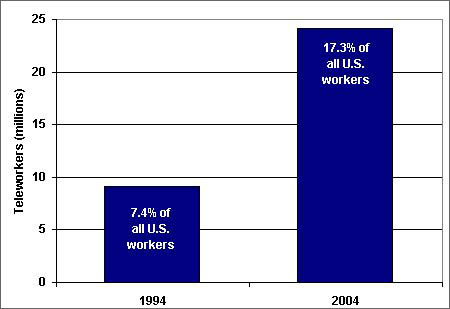An interactive whiteboard, is a large interactive display that connects to a computer and projector. A projector projects the computer's desktop onto the board's surface where users control the computer using a pen, finger or other device. The board is typically mounted to a wall or floor stand. Interactive whiteboards have replaced old fashioned whiteboards and blackboards over the UK. Teachers can access all their resources from one place such as the internet, word processinng documents. This reduces the need for the teacher to keep moving around the classroom handing out handouts. The teacher can stay in the same place throughout the lesson giving more teaching time. They are especially good for watching videos and films on as they are large and clear.
How are they used?
Interactive whiteboards are used in classroom environments and the technology allows you to write or draw on the surface, print the image off, save it to computer, or distribute it over a network. You can also project a computer screen image onto the surface and then either control the application by touching the board directly or by using a special pen. Once drawn over, the image can be saved.
Most use four componants
- a computer connects the projector and whiteboard
- a projector displays an image from a computer screen
- appropriate software
- display panel
- Write over the top of programmes to highlight and annotate points.
- View and navigate the Internet from the whiteboard.
- Allow staff and/or students to move around a screen without the use of a computer because the screen itself is sensitive.
- Offer the same features as a traditional whiteboard such as writing directly on the board, circling things, highlighting or labelling elements on the screen.
Advantages
- They allow learners to absorb information more easily.
- They allow learners to participate in group discussions by freeing them from note taking.
- They allow learners to work collaboratively around a shared task/work area.
- When used for whole class interactive testing of understanding, they can provide learner feedback rapidly.
Disadvantages
- Interactive whiteboards are more expensive than conventional whiteboards or projector/screen combinations.
- Their surface can become damaged.
- Front projection boards can be obscured by the user(s).
- Fixed height boards are often too high to reach the top or too low for their bottom to be readily visible.
- If multiple data entry is allowed then inputs can get jumbled, resulting in onscreen gibberish.
How long have you had your interacive whiteboard?
I think i was one of the last in the school to get one, but about 2 years now. I think most schools have them now as they are so good to teach with
What is your favourite thing about the interactive whiteboard?
I like how i can save work from a lesson and show it again at another for a remind or if that lessons work was incomplete.
How much do you think the white board cost and was it worth the money?
I think they still are quite expensive at around £2,000-£3,000 pounds each but if a school has the money they are worth getting. I also believe pupils pay more attention with them and in my subject in particular i have seen a rise in grades.
What do you use your interactive whiteboard for mainly?
Showing slide show presentations. Students have more time to write down notes and it is much better than having my writing on the board. Students can actually read better from the slide show presentation. Also i sometimes show videos from the internet which show examples of what I am teaching them.